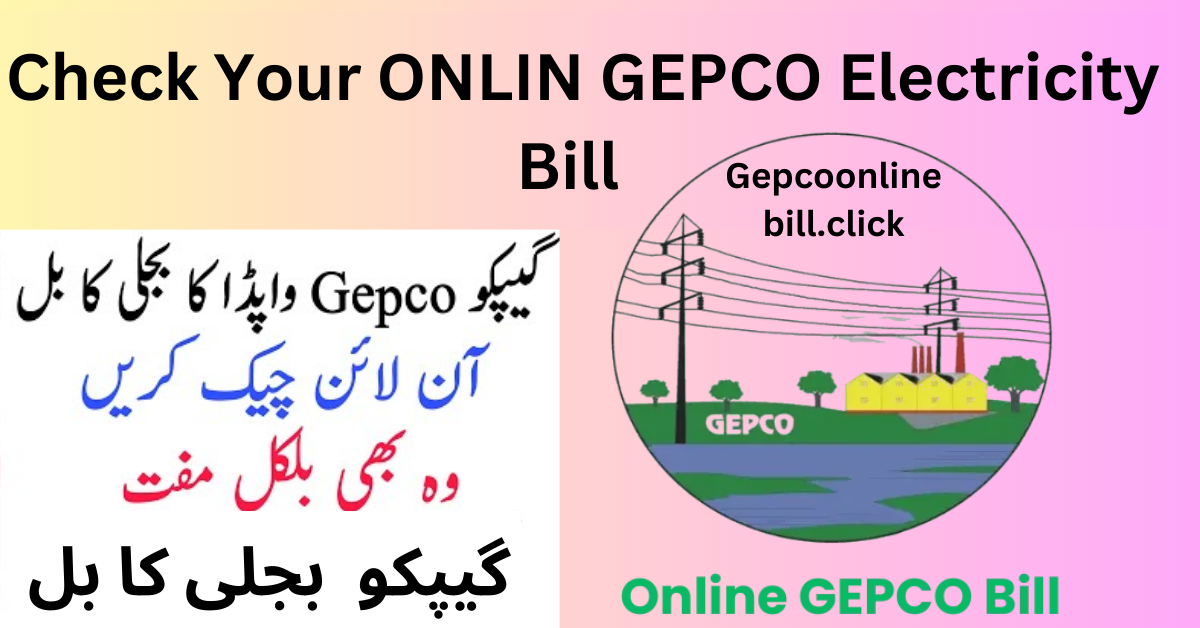Introduction :
Your GEPCO Electricity Bill Gujranwala Electric Power Company (GEPCO) is a major power distribution company in Pakistan, serving numerous cities and rural areas across Punjab. With the increasing adoption of online tools, GEPCO has made it simpler for customers to check their monthly bills, use a bill calculator to estimate costs.
and access reliable customer support. This guide will walk you through the steps to check your GEPCO bill online, use the bill calculator, and get in touch with customer support whenever you need assistance.
GEPCO Electricity Bill:
The GEPCO bill calculator is an efficient tool designed to help customers estimate their monthly electricity charges based on their consumption. This is especially useful for budgeting purposes or if you want to track your electricity usage.
- Access the Bill Calculator: Go to the calculator section on the GEPCO website.
- Enter Consumption Data: Enter your expected electricity usage in kilowatt-hours (kWh). If you’re unsure of your exact usage, refer to your last bill for an accurate estimate.
- Select Tariff Type: Choose the appropriate category for your usage, such as residential, commercial, or industrial.
- The calculator will provide an estimated total, giving you an idea of your upcoming bill.
Contacting GEPCO Customer Support: Helpline and Complaint Number:
GEPCO offers several customer support channels to address billing concerns, service complaints, and other queries.
- GEPCO Helpline Number: Call 118 for immediate assistance on service-related inquiries.
- Complaint Number: Use 055-9200504 for specific complaints or unresolved issues.
- Visit a Local Office: For in-person assistance, locate your nearest GEPCO office.
Having these contact options ensures that any issues with your GEPCO electricity bill can be promptly resolved. The helpline and complaint number are available during business hours to help with a range of concerns, from billing discrepancies to outage reports.
Detailed Breakdown of the GEPCO Electricity Bill
To better understand your monthly charges, it’s helpful to know the primary sections of your GEPCO bill. Here’s a breakdown of each component:
| Component | Description |
|---|---|
| Reference Number | A unique 14-digit identifier for your account. |
| Billing Date | The date on which the bill was issued. |
| Due Date | The deadline to pay the bill without incurring late fees. |
| Meter Reading | The final reading recorded on your meter for the billing cycle. |
| Units Consumed | Total kWh used within the billing period. |
| Tariff and Charges | A breakdown of charges per unit and applicable tariffs based on usage category. |
| Fuel Price Adjustment | Variable charge adjusted according to market fuel costs. |
| Taxes and Other Charges | Applicable taxes and additional fees, including GST, NEPRA, and service charges. |
| Total Amount Due | The overall amount payable before the due date. |
| Late Payment Surcharge | Additional fees applied if the bill is paid after the due date. |
Understanding these sections allows you to track usage trends and manage your electricity costs more effectively.
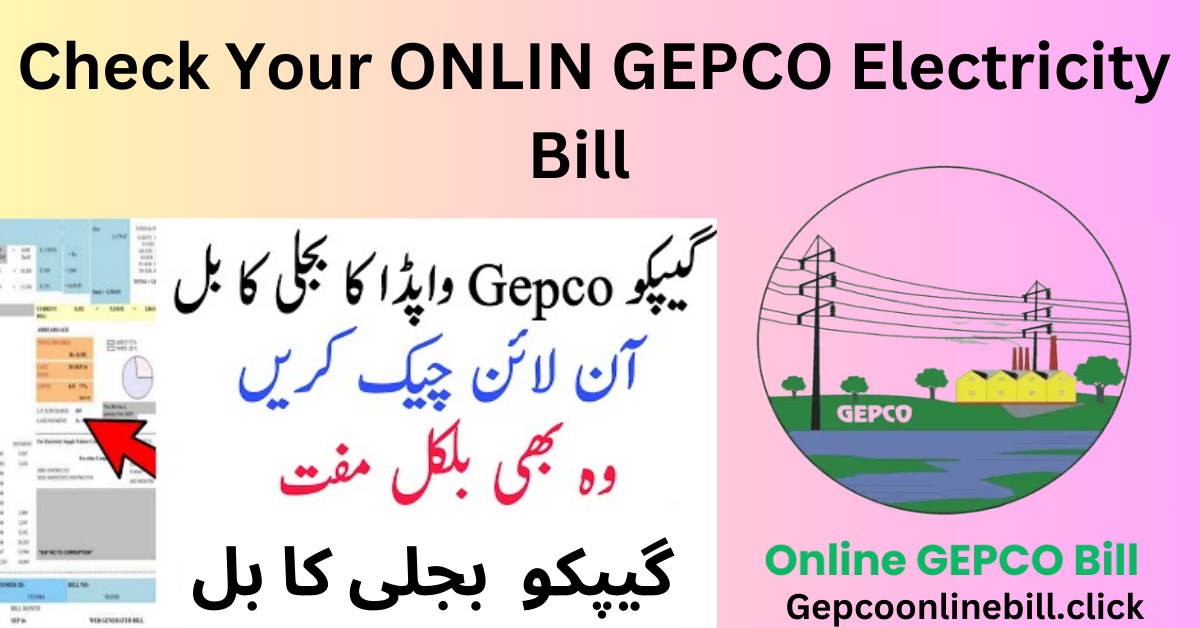
How to Check Your Electricity Bill GEPCO Online:
The ability to check your electricity bill online is one of GEPCO’s most convenient services. This feature allows you to view your monthly bill without needing a physical copy. Here’s how to check your GEPCO electricity bill online:
Step 1: Visit the GEPCO Official Website
Go to the official GEPCO website. The online bill checking service is prominently displayed, making it easy to locate on the homepage.
Step 2: Enter Your Reference Number
On the bill checking page, you’ll be prompted to enter your 14-digit reference number, which is unique to your account. You can find this reference number on any previous bill.
Step 3: View and Download Your Bill
After entering the reference number, click on the “Submit” button. Your current bill details, including the amount due, due date, and consumption details, will appear on the screen.
FAQS:
1. How can I check my GEPCO electricity bill without my reference number?
The reference number is essential for checking your bill online.
2. Is the GEPCO bill calculator accurate?
The GEPCO bill calculator is designed to give an estimate based on current rates and entered data.
3. How do I download a copy of my GEPCO bill?
After viewing your bill on the GEPCO website, you’ll have an option to download or print it. Click the “Download” button to save a PDF version for future reference.
4. What should I do if there’s a discrepancy in my GEPCO bill?
If you notice any errors in your bill, reach out to GEPCO’s customer support by calling the complaint number (055-9200504) or visiting the nearest GEPCO office.
5. How do I report a power outage to GEPCO?
For immediate assistance during a power outage, contact the GEPCO helpline at 118.
6. What are the primary charges on my GEPCO bill?
Your bill typically includes basic usage charges, fuel price adjustments, taxes, and sometimes additional fees for services. For a detailed breakdown, refer to the “Tariff and Charges” and “Taxes and Other Charges” sections of your bill.
Conclusion:
Managing your GEPCO electricity bill has never been easier with the help of digital services for online bill checking, a bill calculator, and accessible customer support. By taking advantage of these tools.
you can stay informed about your electricity usage, accurately estimate your monthly expenses, and address any issues with confidence.